Avoiding Ransomware Attacks
Ransomware is a type of malware designed to encrypt usersŌĆÖ files or lock their operating ║├╔½tvs so attackers can demand a ransom payment. According to a , the average ransom demand is almost $700 and ŌĆ£consumers are the most likely victims of ransomware, accounting for 57 percent of all infections between January 2015 and April 2016.ŌĆØ
Similar to a phishing attack, ransomware executes when a user is lured to click on an infected link or e-mail attachment or to download a file or software drive while visiting a rogue website. Sophisticated social engineering techniques are used to entice users to take the desired action; examples include
- an embedded malicious link in an e-mail offers a cheap airfare ticket (see figure 1);
- an e-mail that appears to be from Google Chrome or Facebook invites recipients to click on an image to update their web browser (see figure 2); or
- a well-crafted website mimics a legitimate website and prompts users to download a file or install an update that locks their PC or laptop.
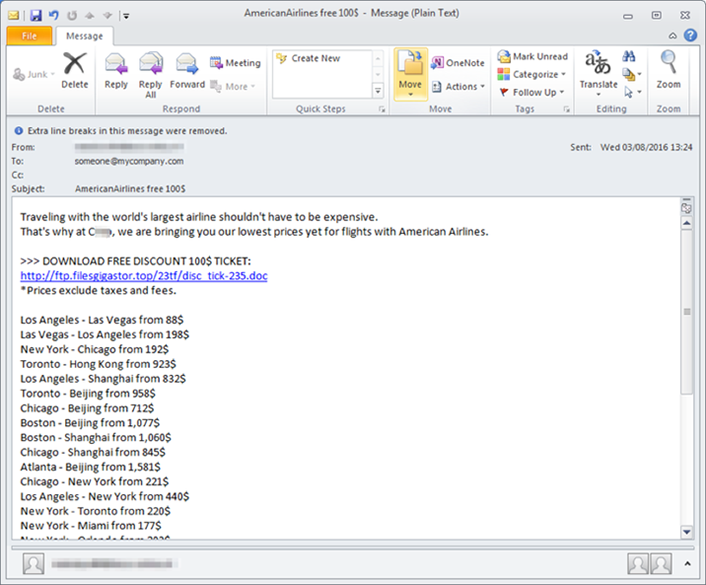
Figure 1. Phishing e-mail with ransomware embedded in a link
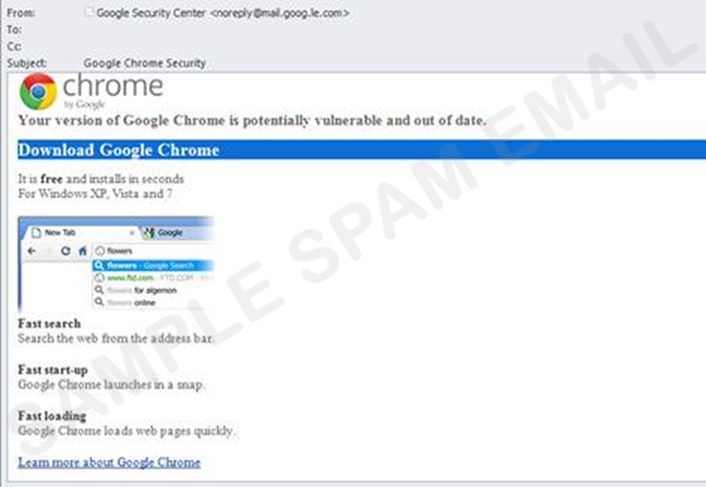
Figure 2. A fake Google Chrome e-mail
To avoid becoming a victim of ransomware, users can follow these tips:
- Delete any suspicious e-mail. Messages from unverified sources or from known sources that offer deals that sound too good to be true are most likely malicious (see figure 3). If in doubt, contact the alleged source by phone or by using a known, public e-mail address to verify the messageŌĆÖs authenticity.
- Avoid clicking on unverified e-mail links or attachments. Suspicious links might carry ransomware (such as the Trojan).
- Use e-mail filtering options whenever possible. E-mail or spam filtering can stop a malicious message from reaching your inbox.
- Install and maintain up-to-date antivirus software. Keeping your operating ║├╔½tv updated with the latest virus definitions will ensure that your security software can detect the latest malware variations.
- Update all devices, software, and plug-ins on a regular basis. Check for operating ║├╔½tv, software, and plug-in updates often ŌĆö or, if possible, set up automatic updates ŌĆö to minimize the likelihood of someone holding your computer or files for ransom.
- Back up your files. Back up the files on your computer, laptop, or mobile devices frequently so you donŌĆÖt have to pay the ransom to access locked files.
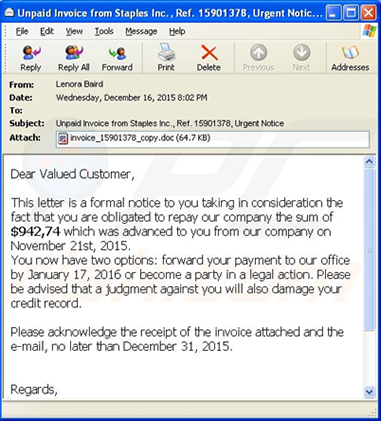
Figure 3. An example ransomware e-mail message